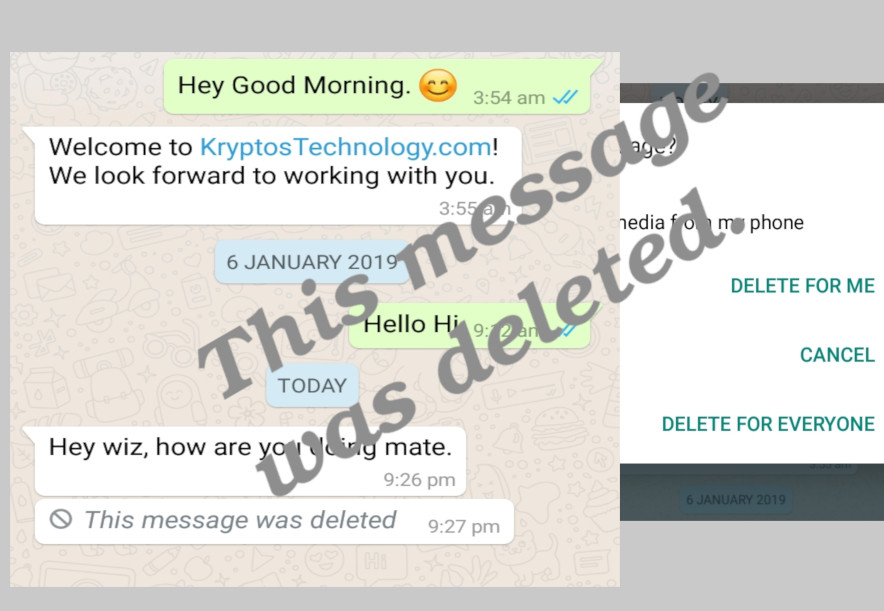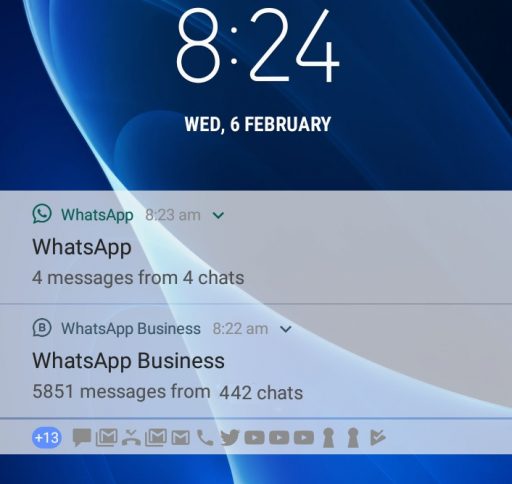WhatsApp the world most popular instant messaging applications which has over 1.5 billion users, connecting each other across the globe recently introduced the ability to delete sent messages within a hour which then display “This message was deleted”.
T
he ability to delete your sent WhatsApp messages after sent has been really helpful in some instances, at times we may accidentally delete important messages.Have no fear within this article we will be showing you two ways in which you can read those deleted messages.
WhatsApp Chat Backup Method 1.
Some readers may be unaware but WhatsApp automatically back up your chat history local on your devices and the application is also shipped with the ability to back up your chat history to a user Google drive and even apple Icloud storage for apple users.
WhatsApp cloud storage chats back up are not mandatory, like your local device storage backups, take a look at images below you see the different option when its comes to cloud storage backups.
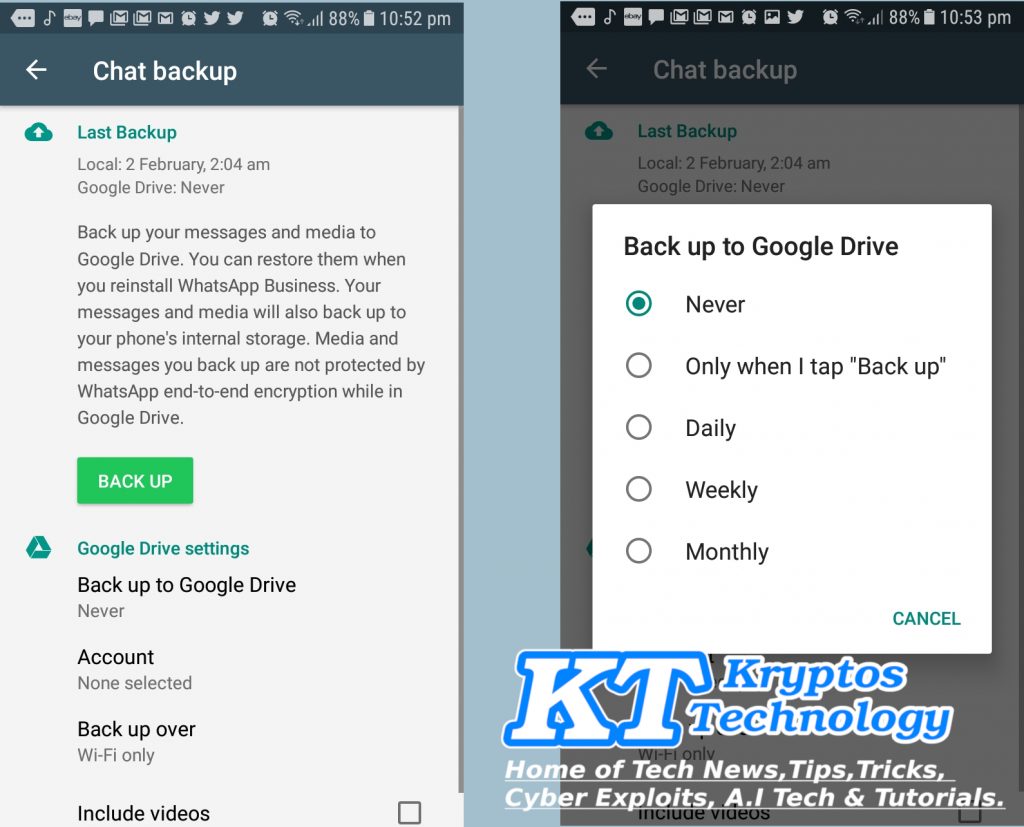
- Uninstall WhatsApp from your Smartphone.
- Now re-install WhatsApp directly from Google Play.
- Next Up setup WhatsApp with your own credentials.
- Lastly, you now want to tap the restore button to restore your chat history.
You May also like: WhatsApp’S Status Feature will soon be Displaying Ads
All of your chats including the deleted messages on WhatsApp will be automatically restored using WhatsApp chat
Notification Management Applications Method #2
The best way to read those deleted messages with uninstalling your WhatsApp is to use third-party notification application manager.
How does it works.
The third-party Notification manager reads all your incoming notification when enabling which then store them on your system for future uses, but the third-party app requires access to all of your notification to functional at a 100% success rate.
These applications rely on the notification log for restoring deleted messages. Additionally, third-party notification managing applications can only restore messages if you have interacted with notification.
So these were two simple methods to see deleted WhatsApp messages. Do share any other trick that you used to see deleted WhatsApp messages in the comments section below.