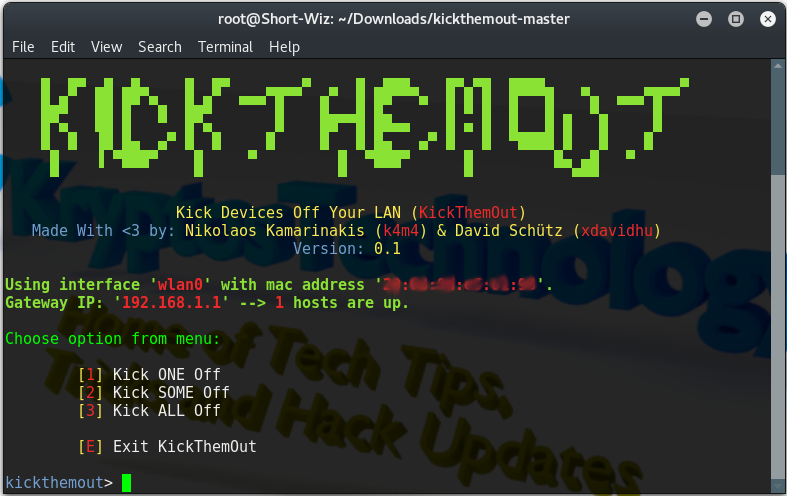Y
our Wi-Fi connection has now become the heart of everything connected to the Internet. Without it, your laptop, smartphone and all things connected to the Internet would be dead. However, having a fast Internet connection also bring some pain in the ass with unwanted connections and hacks. Especially painful are those friends whom you gave your Wi-Fi password for a one-time use but continue to use it. Changing Wi-Fi passwords is one solution but the next best solution would be to kick them off your network and give a severe warning to them that they are not welcomed.KickThemOut is a Python tool which allows you to kick devices out of your network and enjoy all the bandwidth for yourself. The tool works with single and specific devices or you can kick all connected devices out your network. KickThemOut works by ARP spoofing unwanted connections off your local area network.
How to Install and Run KickThemOut Python Tool
System Requirements
Python 2.6 & 2.7
Download and Install
Enter the following command to download and install KickThemOut tool:
- git clone https://github.com/k4m4/kickthemout.git
- cd kickthemout
- pip install -r requirements.txt
Alternatively, you can download the tool from here. Once you have installed the tool, you can run it selectively to kick out a single device or multiple devices from your network. The tool is especially useful to SysAdmin who manage networks with a large number of connected clients.
How to Use KickThemOut Python Tool
Note : ” We use the ls to view the list of item in current working directory in which we at “
- Open Terminal in folder where the downloaded kickthemout-master.zip file is located.
- In Terminal Type ” unzip kickthemout-master.zip ” as shown below
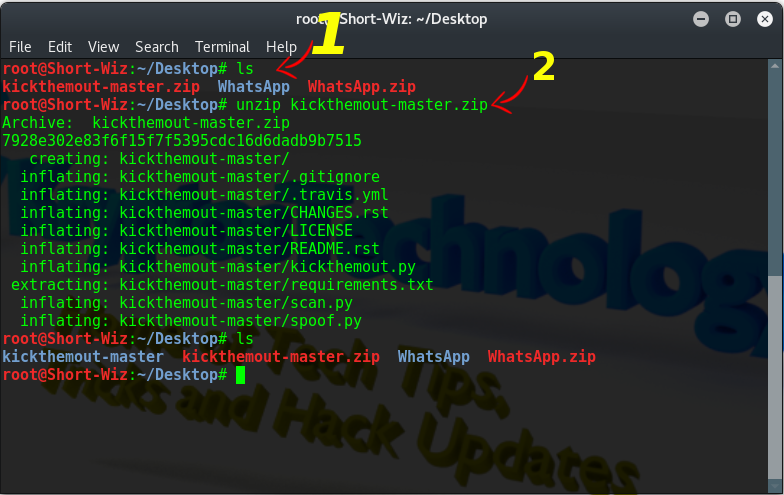
- Now we will use the cd (change directory ) to navigate in to the KickthemOut Folder and then excute the kickthemout.py script
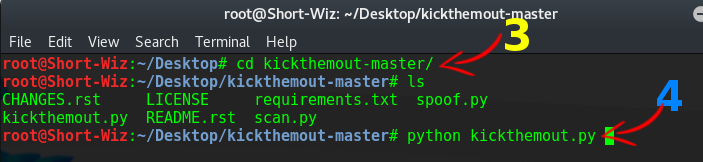
NOTE “Do remember, using such tools against the third party may be illegal in your country and can land you in prison. The above tool is for own use or educational testing purpose only.”